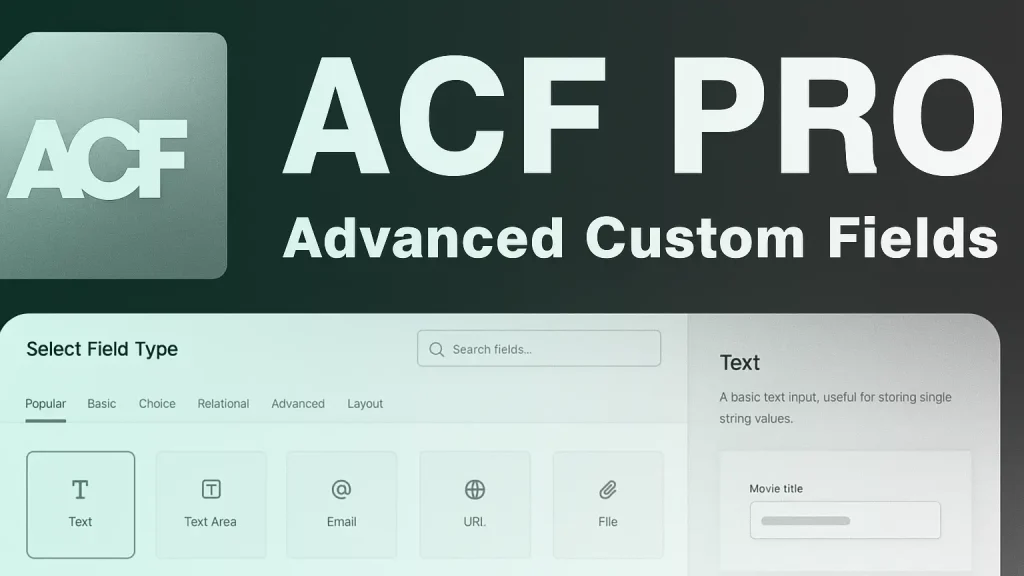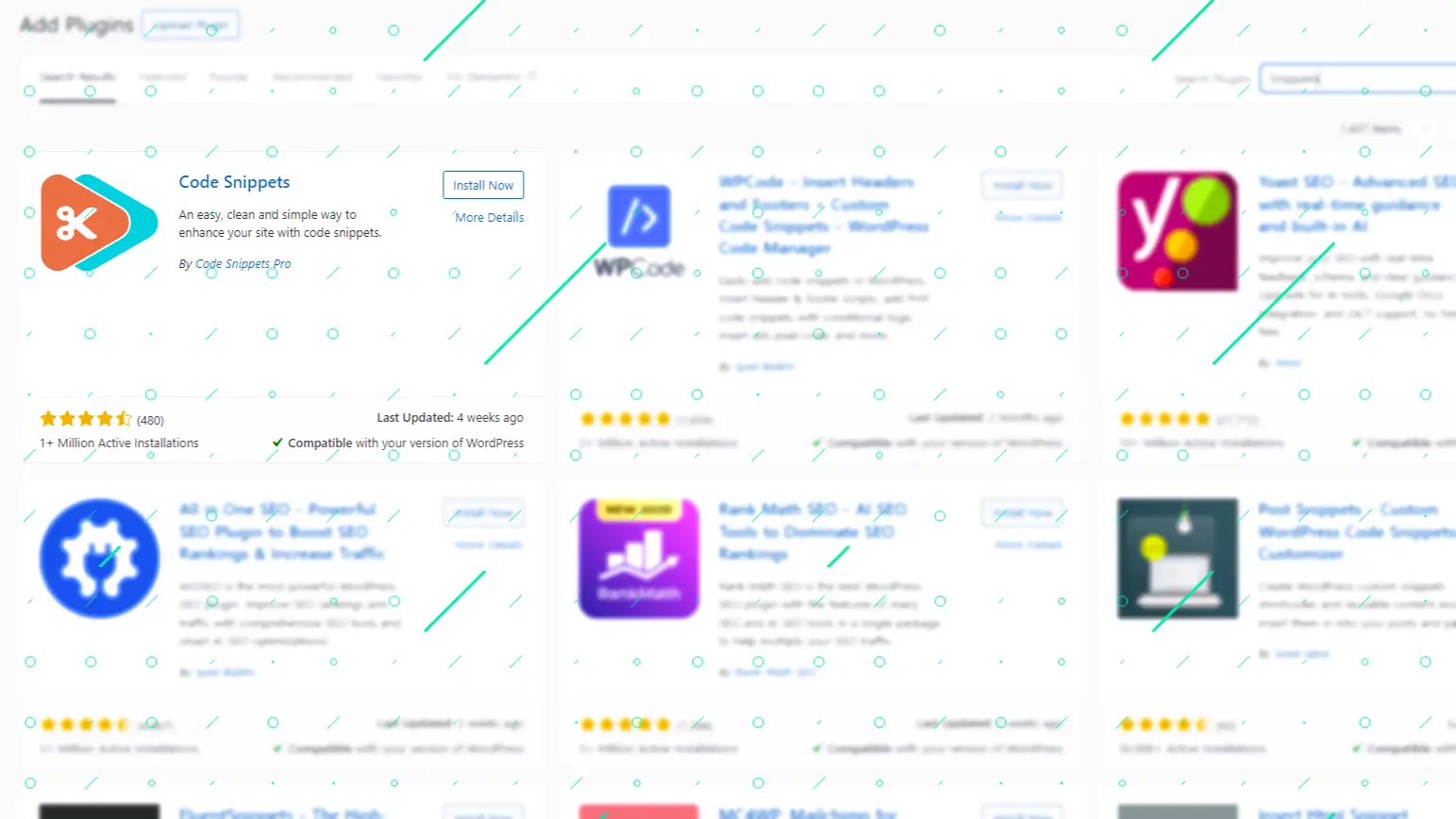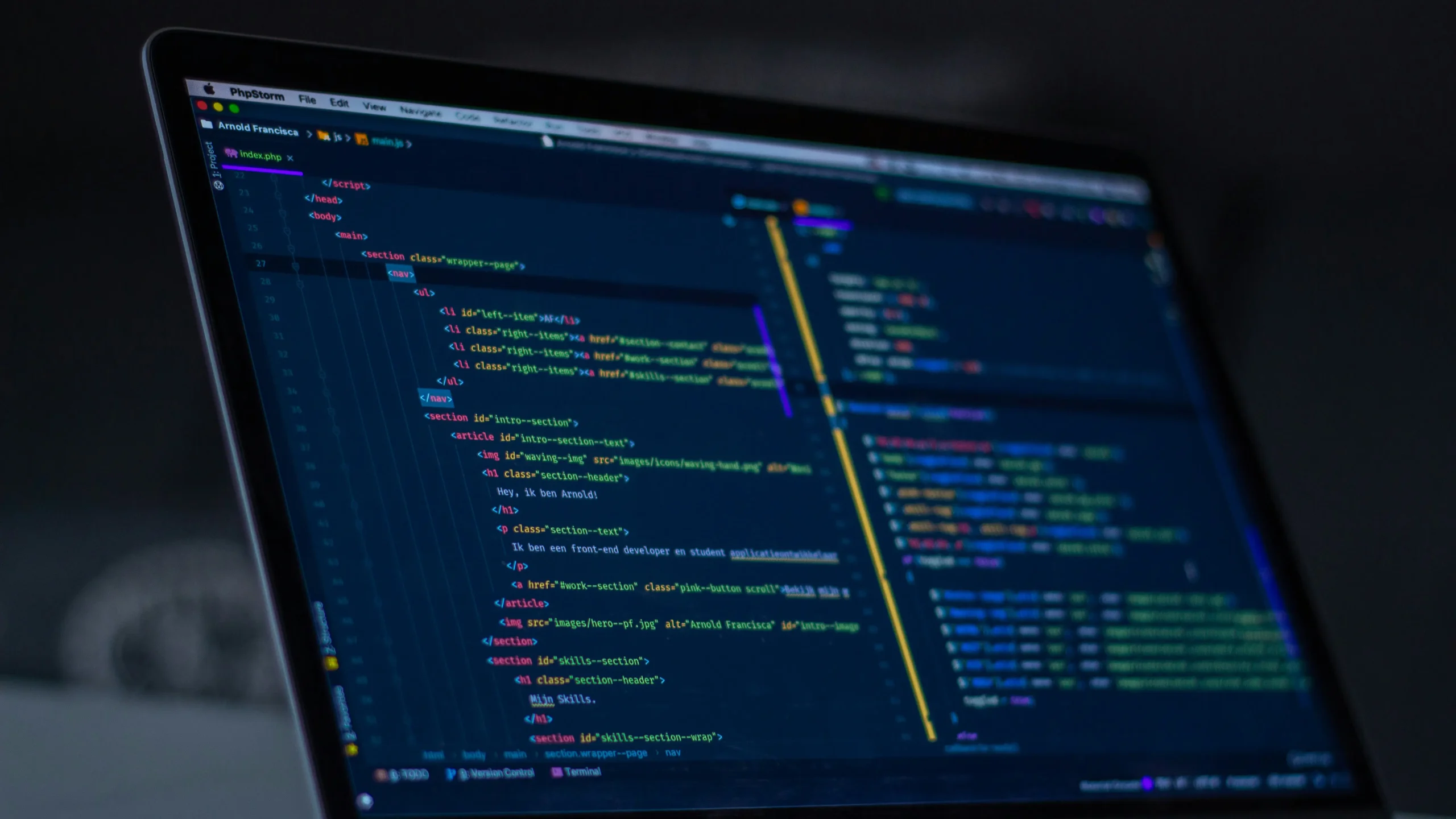When people first start with WordPress, they usually think of it as a blogging tool. You create posts, add pages, maybe install a theme, and you are ready to go. But for developers who want to turn WordPress into a real content management system, one plugin changes everything: Advanced Custom Fields, better known as ACF.
If you have not used it before, ACF lets you add your own custom fields to posts, pages, or even custom post types. These fields can be simple text boxes or more complex options like image uploads, repeatable groups, or even relationships between posts. With this flexibility, you can build almost any type of website without hacking things together.
Why ACF is a game changer
It makes WordPress flexible
By default, WordPress gives you a title, content box, and featured image. That is enough for a blog, but not for a business site or a project that needs structured content. ACF lets you go beyond this. For example:
- A real estate site can have fields for price, location, and property size.
- A team page can have fields for name, job title, and photo.
- A portfolio site can have fields for project links, screenshots, and client feedback.
Instead of forcing everything into the main content editor, you can design exactly what you need.
It saves development time
Without ACF, adding custom data usually means writing your own meta boxes and saving logic. That is possible, but it takes time and is not always fun. ACF handles all of that for you with a clean interface. You just create fields, assign them to a post type, and they are ready to use in your theme.
It makes the admin easier for clients
Clients do not care about code. They just want to enter their data in a simple way. ACF gives them fields that are clear and easy to fill out. This reduces mistakes and makes it more likely that they will keep the site updated on their own.
Real examples of ACF in action
I once worked on a site for a company that needed a large directory of doctors. Each profile needed details like specialization, contact number, and availability. Instead of asking them to type everything into the content editor, we used ACF fields. The client simply filled out forms, and the site displayed everything neatly on the front end.
In another project, I used ACF to build a portfolio grid where each project had a gallery, a link, and a client testimonial. Without ACF, I would have had to rely on custom code or multiple plugins. With ACF, it was clean and straightforward.
Going further with ACF blocks
In recent years, ACF has added support for creating custom blocks for the WordPress block editor (Gutenberg). This means you can build your own reusable content blocks with ACF fields. Developers get the power of custom code, and content editors get the ease of drag-and-drop blocks.
Final thoughts
Advanced Custom Fields is more than just a plugin. It is a tool that turns WordPress into a flexible, developer-friendly platform that can handle any type of custom website. Whether you are building a small business site or a complex directory, ACF gives you the structure and control you need.
If you have only been using WordPress as it comes out of the box, give ACF a try on your next project. Once you see how much easier it makes your workflow, you will wonder how you ever built sites without it.