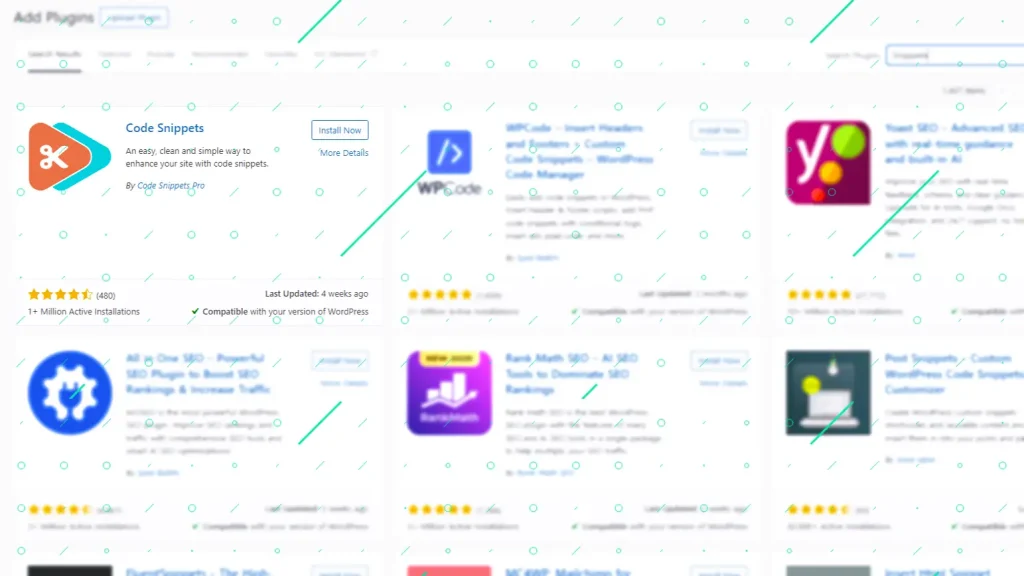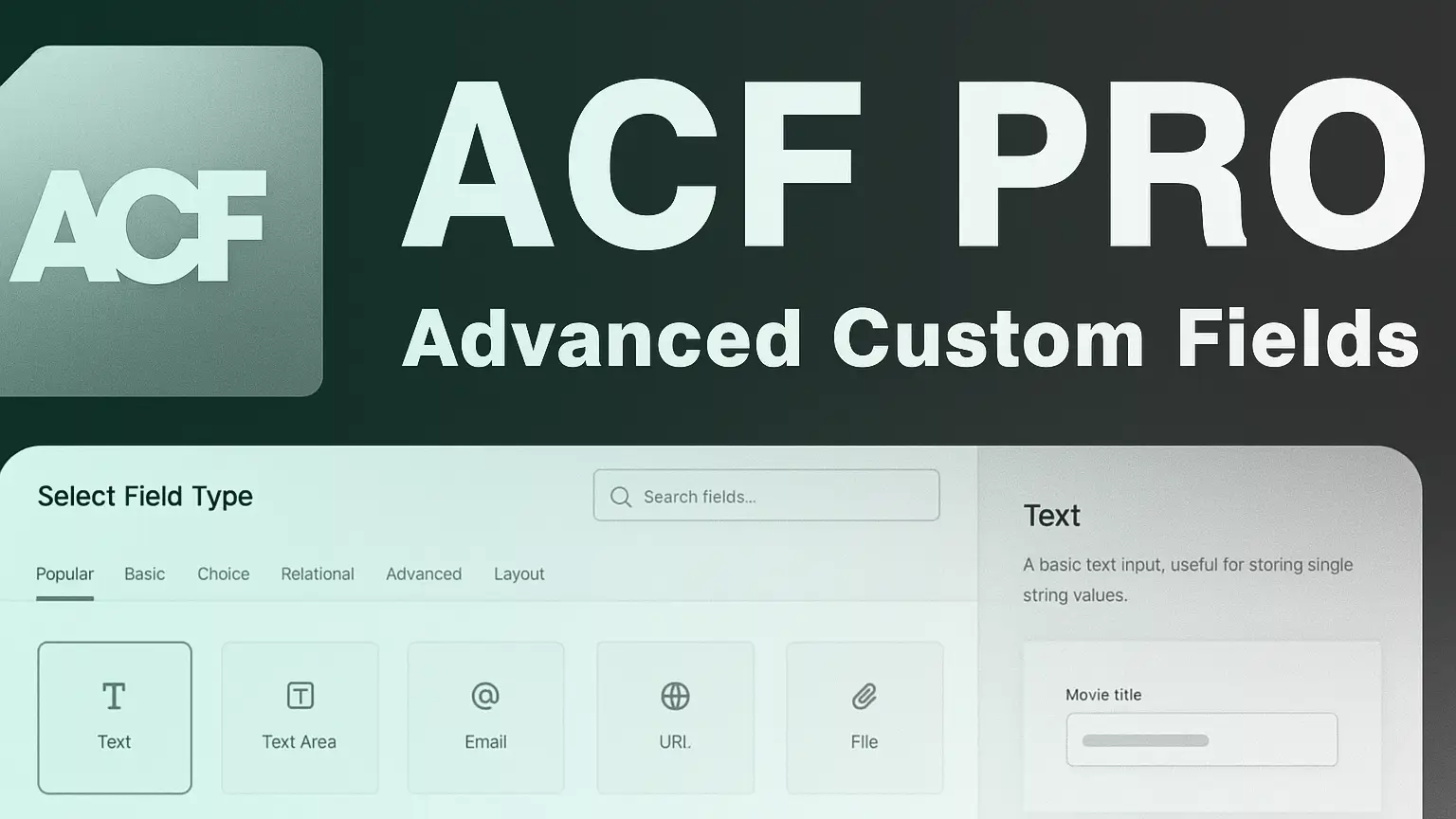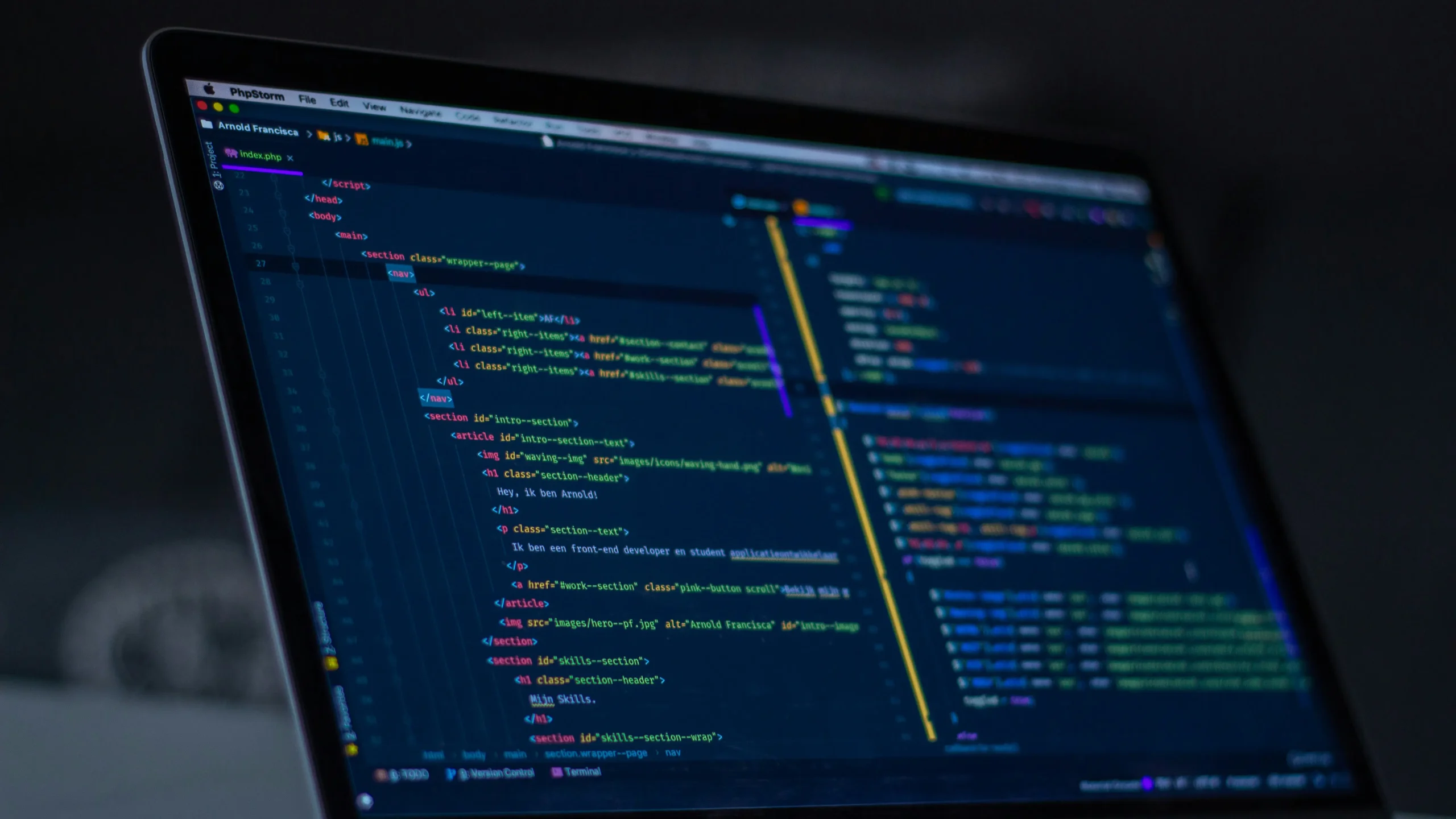If you have been building WordPress sites for a while, you have probably spent time inside the theme’s functions.php file. It feels like the place to go whenever you need to add a custom snippet. Want to remove the WordPress version number? Add a script? Register a custom menu? You drop it into functions.php and move on.
At first, this seems fine. But as projects grow, this habit can cause problems. Let’s look at why editing functions.php directly is risky, and what you can do instead.
The problem with editing functions.php
Theme updates wipe changes
If you are using a theme that gets updates, your custom code in functions.php is at risk. The next time you update the theme, your code might disappear. Unless you are using a child theme, all that effort can be lost in a second.
It makes the site harder to manage
Over time, functions.php can turn into a dumping ground. You add a snippet for one project, another for something else, and suddenly you have a long list of random functions. If another developer takes over the site, it is not easy for them to figure out what each piece of code does.
It can break the site easily
One missing semicolon or a small error in functions.php can bring the entire site down. Since it runs on every page load, a mistake here means the whole WordPress dashboard can become unreachable until the file is fixed through FTP.
A better way: use the Code Snippets plugin
Instead of editing functions.php, developers can use a plugin like Code Snippets. This plugin gives you a clean interface to add, organize, and manage custom PHP code without touching the theme files.
Here is why it is better:
- You can enable or disable snippets without deleting them.
- Snippets are stored safely in the database, not inside the theme.
- Code is easier to organize since you can add descriptions and titles.
- Updates to the theme will never overwrite your snippets.
When to still use functions.php
There are some cases where functions.php makes sense. For example, if you are building a custom theme for a single project and you want to keep all logic in one place, functions.php can be fine. But even then, keeping code organized in separate files or using a plugin is usually the smarter choice.
Final thoughts
As developers, we want our sites to be reliable, easy to maintain, and safe from small mistakes that cause big problems. Editing functions.php directly does not help with any of that. By moving to a tool like Code Snippets, we get cleaner code, safer updates, and less stress in the long run.
So the next time you think about opening functions.php, pause for a second. There is almost always a better way.